I have repeatedly mentioned in this blog that link building is an essential element of blogging. Building more links to your blog does not only lead to a high Google page rank but can also drive more traffic to your blog. For the same reasons, I have been posting link building tips and created lists of dofollows to make your link building convenient.
DOFOLLOW BLOGS - Build more links to your blog by leaving quality comments (not spam) in these dofollow blogs and get quality backlinks. Spamming these blogs will not do you any good.
DOFOLLOW BOOKMARKING SITES - These bookmarking sites are dofollow, which means, by bookmarking your posts using these sites, you will get an inbound link instantly. Choose to display these bookmarking site's button at the bottom of your posts to encourage your readers to bookmark them.
DOFOLLOW SOCIAL MEDIA - If you don't have an account in these dofollow social media, create your profiles now. From your profile, link back to your blog. This is an easy way to get quality a quality backlink.
DOFOLLOW TOP COMMENTATORS - This is a list of blogs that use the top commentator plugin set to dofollow. By becoming a top commentator in these blogs, you'll get quality backlinks. Most of these blogs display the top commentators as a site wide link (link is shown to all the subpages of the blog).
FREE DIRECTORIES WITH HIGH GOOGLE PAGE RANK - If you want to ask me if submitting to directories is a waste of time, certainly NO! Provided of course, that you submit to directories with good quality. Here are some examples of free quality directories. Submit your blog to these Free directories with high Google page rank and get quality backlinks to your blog.
25 LINK BUILDING STRATEGIES - If you are looking for good tips to build more backlinks to your blog, then you might want to check out these 25 link building strategies that will help you build more quality backlinks to your blog.
LINK OPTIMIZATION TIPS - Links that you build are useless or less beneficial if you don't optimize them. Yes, you can do 5 things to optimize the links you build to your blog and make the most out of it.
SEDUCE OTHER BLOGGERS TO LINK TO YOUR BLOG - Isn't if great to just seduce other bloggers into linking to your blog? This makes link building an easier job for every blogger. Here are 9 pointers to help you seduce other bloggers into linking to your blog.
BUILD MORE BACKLINKS WITH PLR ARTICLES - Get more quality inbound links using Public Label Rights articles. Read the post and find out how you can use them to amass huge quality backlinks.
LARGEST LIST OF FREE DIRECTORIES - Are you wondering where I get the list of quality free directories I share on my blog? Check out the largest list of free directories and find out yourself.
EXCESSIVE LINK BUILDING IS �UNSEO� - Does more inbound links to your blog means higher Google page rank? Find out why excessive link building is not necessarily a good idea. This is most certainly going to appeal to lazy webmasters. That's all I've got on link building and search engine optimization. I hope you found the lists of dofollow and link building tips useful. As always, your suggestions and comments are most welcome.
Create Header Online
Using a custom made header or banner for your blog helps in building your brand. But these days, getting a decent header is becoming more expensive. There are designers that offer cheaper options but in most cases, the quality of their work is not good. Alternatively, you can just create your own header and not spend a dime. You just need to be more creative.
The header I'm using right now for TheWeblogZone is the product of my own creativity. It might not be the best header but I'm very proud of it. I didn't pay anything for it, and I think it fits my blog.
There are lots of softwares you can use to create your own banners and header. Photoshop is one of them. But if you want a much simpler tool, I personally recommend the MyTheme.com Tool, the same tool I used to create mine.
MyTheme's tool lets you do a lot of things. The interface is certainly userfriendly and practically anyone can use it. With MyTheme's tool you can:
Edit pictures and videos, adjust colors, resize images etc.
Animate images and add texts.
Add animated texts.
Draw images and do a lot more
The header I'm using right now for TheWeblogZone is the product of my own creativity. It might not be the best header but I'm very proud of it. I didn't pay anything for it, and I think it fits my blog.
There are lots of softwares you can use to create your own banners and header. Photoshop is one of them. But if you want a much simpler tool, I personally recommend the MyTheme.com Tool, the same tool I used to create mine.
MyTheme's tool lets you do a lot of things. The interface is certainly userfriendly and practically anyone can use it. With MyTheme's tool you can:
Edit pictures and videos, adjust colors, resize images etc.
Animate images and add texts.
Add animated texts.
Draw images and do a lot more
Directories With High Google Page Rank
Here's a list of free directories I managed to compile. I was submitting my blog to free directories then I decided to come up with this list and share it with you. Some of the links are directed to the submission page so you just have to fill up the form and hit the sumit button.
In case you're wondering, submitting your blog to free directories will help boost your Google Page Rank. Submitting your blog to directories (free and paid) can also help drive more traffic to your blog. The list of free directories below includes directories with high Google Page Rank and have fast approval time (exluding DMOZ - sometimes it takes a year to get approved there).
List Of Free Directories (google page rank showen in parentheses)
DMOZ - (8)
Jayde - (6)
My Green Corner - (6)
The Living Link - (6)
Can Links - (5)
Search Sight - (5)
Free Website Directory - (5)
Miri Black - (5)
Niche Listings - (5)
Esearch Research - (5)
Master Moz Directory - (5)
Domaining - (5)
Londovor - (5)
The Shoppings - (5)
Ldmstudio Directory - (5)
Directory Dice - (5)
SEO Court - (5)
Publimix Directory - (5)
Arakne Links - (4)
Dir Submission - (4)
Websites Promo Directory - (4)
Environment Page Directory - (4)
Directory Vault - (4)
Little Web Directory - (4)
Directory 365 - (4)
123 Hit Links - (4)
A List Sites - (4)
Sam's Directory - (4)
Creative Agency - (4)
Prolink Directory - (4)
All Link Directory - (4)
Zunch Directory - (4)
One Mission - (4)
Wiki Web - (4)
Xakami Directory - (4)
Anaximander Directory - (4)
Invo Website Link Collection - (4)
Making Money Library - (4)
474 Directory - (4)
Name Directory - (4)
YHAY Directory - (4)
Ask Bee Directory - (4)
Monster Directory - (4)
PakAd Trader - (4)
Treshella - (4)
Dream Submitting Directory - (4)
Exo Spy Directory - (4)
Nick's Year Directory - (4)
Name Directory - (4)
Playground-3 Directory (4)
Seek Ways Directory (4)
Adora Directory (4)
New Web Directory (4)
Effective Project (4)
MXDU Directory (4)
SEO Web Directory (4)
Web Directory (3)
Mergi Directory (3)
Ezweb Tools Directory (3)
King Of The Web (3)
Ilushkin Directory (3)
Infignos Directory (3)
Directory Storm (3)
Directory Link (3)
Skype Media (3)
Directory Global (3)
99 Kat Directory (3)
Red Lava Directory (3)
Link Directory (3)
Promoe Lab Directory (3)
The Help Line (3)
Ipsarion Weblinks (3)
Link Directory (3)
Lite Directory (3)
Midsussex Directory (3)
Yet Another Directory (3)
Business Directory (3)
SEO Executive Directory (3)
NC Directory (3)
Trade In Directory (3)
Rank Back Links (3)
K-Links Directory (3)
Directory Mania (3)
Links Premium (3)
100 Best Online (3)
Web Linker Directory (3)
All Sites Sorted (3)
Link Add URL (3)
Elite Web Directory (3)
Web Calibration (3)
Top Dot Directory (3)
Free Web Directory (3)
Back Link Directory (3)
Gray Directory (3)
All URLs Directory (3)
One Big Index (3)
Clarib Web Directory (3)
Site Directory (3)
Link Book Directory (3)
In case you're wondering, submitting your blog to free directories will help boost your Google Page Rank. Submitting your blog to directories (free and paid) can also help drive more traffic to your blog. The list of free directories below includes directories with high Google Page Rank and have fast approval time (exluding DMOZ - sometimes it takes a year to get approved there).
List Of Free Directories (google page rank showen in parentheses)
DMOZ - (8)
Jayde - (6)
My Green Corner - (6)
The Living Link - (6)
Can Links - (5)
Search Sight - (5)
Free Website Directory - (5)
Miri Black - (5)
Niche Listings - (5)
Esearch Research - (5)
Master Moz Directory - (5)
Domaining - (5)
Londovor - (5)
The Shoppings - (5)
Ldmstudio Directory - (5)
Directory Dice - (5)
SEO Court - (5)
Publimix Directory - (5)
Arakne Links - (4)
Dir Submission - (4)
Websites Promo Directory - (4)
Environment Page Directory - (4)
Directory Vault - (4)
Little Web Directory - (4)
Directory 365 - (4)
123 Hit Links - (4)
A List Sites - (4)
Sam's Directory - (4)
Creative Agency - (4)
Prolink Directory - (4)
All Link Directory - (4)
Zunch Directory - (4)
One Mission - (4)
Wiki Web - (4)
Xakami Directory - (4)
Anaximander Directory - (4)
Invo Website Link Collection - (4)
Making Money Library - (4)
474 Directory - (4)
Name Directory - (4)
YHAY Directory - (4)
Ask Bee Directory - (4)
Monster Directory - (4)
PakAd Trader - (4)
Treshella - (4)
Dream Submitting Directory - (4)
Exo Spy Directory - (4)
Nick's Year Directory - (4)
Name Directory - (4)
Playground-3 Directory (4)
Seek Ways Directory (4)
Adora Directory (4)
New Web Directory (4)
Effective Project (4)
MXDU Directory (4)
SEO Web Directory (4)
Web Directory (3)
Mergi Directory (3)
Ezweb Tools Directory (3)
King Of The Web (3)
Ilushkin Directory (3)
Infignos Directory (3)
Directory Storm (3)
Directory Link (3)
Skype Media (3)
Directory Global (3)
99 Kat Directory (3)
Red Lava Directory (3)
Link Directory (3)
Promoe Lab Directory (3)
The Help Line (3)
Ipsarion Weblinks (3)
Link Directory (3)
Lite Directory (3)
Midsussex Directory (3)
Yet Another Directory (3)
Business Directory (3)
SEO Executive Directory (3)
NC Directory (3)
Trade In Directory (3)
Rank Back Links (3)
K-Links Directory (3)
Directory Mania (3)
Links Premium (3)
100 Best Online (3)
Web Linker Directory (3)
All Sites Sorted (3)
Link Add URL (3)
Elite Web Directory (3)
Web Calibration (3)
Top Dot Directory (3)
Free Web Directory (3)
Back Link Directory (3)
Gray Directory (3)
All URLs Directory (3)
One Big Index (3)
Clarib Web Directory (3)
Site Directory (3)
Link Book Directory (3)
Boosting Search engine rankings with SEO
If you have a blog and you are ready to start increasing traffic to your site, you need to start focusing on search engine optimization.
Make sure to develop your website with proper search engine optimization techniques. Any cheats will be caught and your blog will be penalized.
Here are a few good on-page optimization SEO tips.
Properly formatted Meta Tags - Your sites meta tags, including your title tag, description tag, and keywords tag, are important for classifying your website and communicating to the major search engines the content of each page. Although meta tags are not as important as they once were, they are used for many purposes including how your listing appears in search engine results
Focus on keyword density - If you are trying to optimize your site for a keyword or key phrase, you need to concentrate on your keyword density. Keyword density is the percentage of your keywords on a particular web page. Keyword density should range between 2 and 8%. To determine your keyword density on a given page, divide the number of times your keyword appears by the total word count of the respective page.
Good page formatting - Search engines seem to love emphasis on keywords. You can identify your keywords with tags such as title tags, h1, h2, etc., and properly formatted text. Using bold, italicize, and underline in your keywords at least once on the page you are trying to optimize will help as well.
Be persistent- By applying SEO (search engine optimization) techniques on a regular basis, you will improve your search engine placements.
SEO Tools to Help You Make Progress In Your SEO Efforts:
* Keyword density and word depth calculator
* Link Popularity Check
* Search Engine Saturation
Make sure to develop your website with proper search engine optimization techniques. Any cheats will be caught and your blog will be penalized.
Here are a few good on-page optimization SEO tips.
Properly formatted Meta Tags - Your sites meta tags, including your title tag, description tag, and keywords tag, are important for classifying your website and communicating to the major search engines the content of each page. Although meta tags are not as important as they once were, they are used for many purposes including how your listing appears in search engine results
Focus on keyword density - If you are trying to optimize your site for a keyword or key phrase, you need to concentrate on your keyword density. Keyword density is the percentage of your keywords on a particular web page. Keyword density should range between 2 and 8%. To determine your keyword density on a given page, divide the number of times your keyword appears by the total word count of the respective page.
Good page formatting - Search engines seem to love emphasis on keywords. You can identify your keywords with tags such as title tags, h1, h2, etc., and properly formatted text. Using bold, italicize, and underline in your keywords at least once on the page you are trying to optimize will help as well.
Be persistent- By applying SEO (search engine optimization) techniques on a regular basis, you will improve your search engine placements.
SEO Tools to Help You Make Progress In Your SEO Efforts:
* Keyword density and word depth calculator
* Link Popularity Check
* Search Engine Saturation
Submitting your blog to Technoratti
Technorati is a popular search engine for blogs. The site scours the web to find the most popular and relevant blogs.
To submit your blog to Technorati, first join the site for free. Once you confirm your email address, you will enter your blog URL to claim it. After you do that, you will then need to add code to your site which allows Technorati to verify your blog. Once that is done, your blog will be claimed and added to the Technorati index.
Two other free places to submit your blog:
Blogz
Read A Blog
To submit your blog to Technorati, first join the site for free. Once you confirm your email address, you will enter your blog URL to claim it. After you do that, you will then need to add code to your site which allows Technorati to verify your blog. Once that is done, your blog will be claimed and added to the Technorati index.
Two other free places to submit your blog:
Blogz
Read A Blog
Forum Posting
These days, there are online forums about almost anything. And a great way to drive traffic to your blog is through becoming active in a relevant forum.
The first thing you must do is find a forum that is directly relevant to your blog. After signing up to become a member, look for posts whereby you can add valueable insight or information. Make sure you add a signature, which includes a link to your blog. This way, each time you reply to a forum topic, your blog and link will be shown for free. This can get you traffic and also it can help increase your popularity in the search engines eyes.
Another way to take advantage of forums is to get hired from another website or blog to get paid to make forum postings for them. You can usually negotiate a rate whereby you get paid per forum post.
The first thing you must do is find a forum that is directly relevant to your blog. After signing up to become a member, look for posts whereby you can add valueable insight or information. Make sure you add a signature, which includes a link to your blog. This way, each time you reply to a forum topic, your blog and link will be shown for free. This can get you traffic and also it can help increase your popularity in the search engines eyes.
Another way to take advantage of forums is to get hired from another website or blog to get paid to make forum postings for them. You can usually negotiate a rate whereby you get paid per forum post.
A List of Paid Blogging Networks
Paid blogging is one of the most convenient and easy ways to earn some additional income online. There is a vibrant community of bloggers and there are hundreds of blogging networks that pay you for every article, review, or post you write for them. The bloggers are basically getting paid for writing the articles, opinions and reviews of the advertisers’ websites, products and services.
To earn a good reputation as a blogger, you need to be consistent and a good writer. Paid blogging is also known as pay per Post.
From the advertiser’s standpoint, it’s meant to generate traffic and back links to their websites. The blogs’ back links have proved to be one of the best links for search rankings in Google.
Some of the blogging networks have some limitations on the posts. You can produce 2-3 paid posts per day. This limitation also affects your earnings, but through paid blogging and posting you can earn up to $100 to $500 per month from each blog. Some of the blogging sites allow you to earn even more.
There are a lot of self-service marketplaces on the internet that allow you to get paid to blog about the services and products of the blog networks advertisers. Some of the blogging networks allow the advertisers to choose which bloggers they want to write for them.
Blogging Networks:
PayPerPost.com - You can earn cash for giving your opinion about the websites advertisers
Smorty.com - They will pay you to either write opinions or publish thier contextual advertising
Weblogs - You tell them what you are passionate about, and they may have an opportunity for you
To earn a good reputation as a blogger, you need to be consistent and a good writer. Paid blogging is also known as pay per Post.
From the advertiser’s standpoint, it’s meant to generate traffic and back links to their websites. The blogs’ back links have proved to be one of the best links for search rankings in Google.
Some of the blogging networks have some limitations on the posts. You can produce 2-3 paid posts per day. This limitation also affects your earnings, but through paid blogging and posting you can earn up to $100 to $500 per month from each blog. Some of the blogging sites allow you to earn even more.
There are a lot of self-service marketplaces on the internet that allow you to get paid to blog about the services and products of the blog networks advertisers. Some of the blogging networks allow the advertisers to choose which bloggers they want to write for them.
Blogging Networks:
Blogging Provider
There are tons of sites out there that will assit you in publishing your blog on the web. Here, we have reviewed some of the more popular offerings:
1. Wordpress.com
Numerous excellent templates, flexibility and ease of use, plus reliable promotion and tracking tools all make Wordpress an extremely reliable and professional blogging site. Although not ideal for coders, the 45 different templates can be customized as far as the header image and side bar widgets are concerned. This free hosting service also submits your blog to Google and Technorati, and with its outstanding tracking solutions, you get to view your blog stats as well as the visitors checking out your site. All these make Wordpress a perfect blogging site for both beginners and pros. Here is a great blog tutoirial on how to get started with Wordpress.
2. MSN Spaces
This free blogging service was introduced in the year 2004 and continues to grow with millions of users or bloggers worldwide. The best thing about MSN Spaces is that this site features a no-fuss, simple to follow non-HTML means of blogging. This makes it ideal for blogging novices or HTML non-experts to have their own personalized space over the web. Moreover, the photo uploading and display features of the site are impressive. You can post slideshows as well, and even integrate your favorite tunes through MSN Music.
3. Blogger
Although Blogger was initially introduced as early as 1999, it was acquired by Google only in 2002. Currently, this blogging site is one of the most popular and widely used all over the globe. One of the biggest advantages to this free blogging service is their Adsense sign-up feature. This means that you can place ads on your blog site, and you get paid whenever a visitor clicks on your site. Moreover, since Blogger immediately submits your blog to the Google directory, it will be easier for your blog to be found all over the web. Flexibility, ease of use, and design tools are other outstanding features.
4. LiveJournal
Since LiveJournal does not only make available a good number of template varieties but also allows you to add a modified CSS style sheet, this blogging site is ideal for those who want to have a more personalized and distinctive blog space or site. You can also edit the HTML code per template, if you want to add or modify something in your blog. You can moreover, submit posts using the email service of your cell phone, as well as upload pictures and video files.
1. Wordpress.com
Numerous excellent templates, flexibility and ease of use, plus reliable promotion and tracking tools all make Wordpress an extremely reliable and professional blogging site. Although not ideal for coders, the 45 different templates can be customized as far as the header image and side bar widgets are concerned. This free hosting service also submits your blog to Google and Technorati, and with its outstanding tracking solutions, you get to view your blog stats as well as the visitors checking out your site. All these make Wordpress a perfect blogging site for both beginners and pros. Here is a great blog tutoirial on how to get started with Wordpress.
2. MSN Spaces
This free blogging service was introduced in the year 2004 and continues to grow with millions of users or bloggers worldwide. The best thing about MSN Spaces is that this site features a no-fuss, simple to follow non-HTML means of blogging. This makes it ideal for blogging novices or HTML non-experts to have their own personalized space over the web. Moreover, the photo uploading and display features of the site are impressive. You can post slideshows as well, and even integrate your favorite tunes through MSN Music.
3. Blogger
Although Blogger was initially introduced as early as 1999, it was acquired by Google only in 2002. Currently, this blogging site is one of the most popular and widely used all over the globe. One of the biggest advantages to this free blogging service is their Adsense sign-up feature. This means that you can place ads on your blog site, and you get paid whenever a visitor clicks on your site. Moreover, since Blogger immediately submits your blog to the Google directory, it will be easier for your blog to be found all over the web. Flexibility, ease of use, and design tools are other outstanding features.
4. LiveJournal
Since LiveJournal does not only make available a good number of template varieties but also allows you to add a modified CSS style sheet, this blogging site is ideal for those who want to have a more personalized and distinctive blog space or site. You can also edit the HTML code per template, if you want to add or modify something in your blog. You can moreover, submit posts using the email service of your cell phone, as well as upload pictures and video files.
Using The Google Keyword Tool To Pick Your Niche
The Google Keyword Tool is a free resource which will show you the approximate search volume for any keyword in the prior month. So, its now December, 2008, and I typed in college basketball to the Google key word search tool. This tool shows me that college basketball was searched 450,000 times in November. Is also gives me related terms, so I see that mens college basketball was searched 14,800 times in November.
So, this free tool can give you the search volume of any keyword on the web. It will also show you the related keyword searches as well. When you are thinking about a niche topic for your blog, this tool can be invaluable.
You want to pick a topic that is a niche topic and not too broad. But, you also want to pick a niche topic that has solid search volume as this shows you that there is demand for your topic. Also, this volume shows you that if you rank well for your respective topic, that traffic will come to your site.
You may be asking how much search volume is good for my blog topic. This is hard to answer. Lets say you want to write a blog about games. This topic is way to broad as there is over 100 million searches for it per month. Video games is too broad as well, with over 10 million searches. Arcade games, still seems to broad with over 1 million searches. However, interactive games has 200,000 monthly searches - so it is much more realistic that if you focus on a blog about interactive games, you get other sites to link to you using the anchor text, interactive games - that you'll have a better chance at quality traffic as compared to some other search terms.
For another example, say you wanted to start a blog about cholesterol. Cholesterol has over 1 million searches, however lowering cholesterol has 60,000 searches. So, if you focus your website, anchor text, and keyword density on lowering cholesterol, you will have a more realistic chance at getting traffic.
So, you want to have a niche topic, but you don't want to have a topic that is so niche - that there isn't any demand. Finding the right balance can be crucial to the success of your blog.
So, this free tool can give you the search volume of any keyword on the web. It will also show you the related keyword searches as well. When you are thinking about a niche topic for your blog, this tool can be invaluable.
You want to pick a topic that is a niche topic and not too broad. But, you also want to pick a niche topic that has solid search volume as this shows you that there is demand for your topic. Also, this volume shows you that if you rank well for your respective topic, that traffic will come to your site.
You may be asking how much search volume is good for my blog topic. This is hard to answer. Lets say you want to write a blog about games. This topic is way to broad as there is over 100 million searches for it per month. Video games is too broad as well, with over 10 million searches. Arcade games, still seems to broad with over 1 million searches. However, interactive games has 200,000 monthly searches - so it is much more realistic that if you focus on a blog about interactive games, you get other sites to link to you using the anchor text, interactive games - that you'll have a better chance at quality traffic as compared to some other search terms.
For another example, say you wanted to start a blog about cholesterol. Cholesterol has over 1 million searches, however lowering cholesterol has 60,000 searches. So, if you focus your website, anchor text, and keyword density on lowering cholesterol, you will have a more realistic chance at getting traffic.
So, you want to have a niche topic, but you don't want to have a topic that is so niche - that there isn't any demand. Finding the right balance can be crucial to the success of your blog.
Make it easy for users to bookmark and share your website or blog
As you probably know, many users use bookmarking to save websites that they want to visit again. Users also use Social Bookmarking servcies so that they can share their bookmarks with friends and peers. Users also use social bookmarking sites to browse sites that others have bookmarked as well.
It is clearly important to make it easy for your users to bookmark your site. The more your users bookmark your site, that more likely it is that the user will come back to your site. And, if users bookmark your site using social bookmark services, new users may start to trickle into your site for free.
Addthis.com offers an extremely easy to use tool which webmasters can implement into their website for free. The tool will make is easy for your website or blog vistors to bookmark the page they are on within thier browser or at the makor social bookmarking websites.
This tool is extremely easy for you to sign up with an implement onto your website. The Addthis.com tool is also extremely easy for your website visitors to use. So they will easily be able to bookmark your site at the place of their choosing. There is also an easy for users to send an email to anyone promoting the website that they are on. You can try out this tool at the end of this article, it is titled bookmark.
Not only is this tool free - but there are no adds or over promotion by Addthis.com. So, you can easily implement this tool, without affecting your website's look, feel, or usability.
It is clearly important to make it easy for your users to bookmark your site. The more your users bookmark your site, that more likely it is that the user will come back to your site. And, if users bookmark your site using social bookmark services, new users may start to trickle into your site for free.
Addthis.com offers an extremely easy to use tool which webmasters can implement into their website for free. The tool will make is easy for your website or blog vistors to bookmark the page they are on within thier browser or at the makor social bookmarking websites.
This tool is extremely easy for you to sign up with an implement onto your website. The Addthis.com tool is also extremely easy for your website visitors to use. So they will easily be able to bookmark your site at the place of their choosing. There is also an easy for users to send an email to anyone promoting the website that they are on. You can try out this tool at the end of this article, it is titled bookmark.
Not only is this tool free - but there are no adds or over promotion by Addthis.com. So, you can easily implement this tool, without affecting your website's look, feel, or usability.
Blogging - A Great Internet Marketing Tool
Here are 5 reasons why you should use blogging as an Internet marketing tool to help your business grow.
1. Blogging is easy. The simplest way to get your voice on the net is via blogging. Minimal computer skills are necessary. It’s like having a virtual piece of paper and you just write your ideas, experiences, new products, and hope that the truth behind your articles comes out and entices your readers to also try your product. If you have a PC and an Internet connection then you can blog and advertise your business.
2. Blogging is authentic. In this day and age where advertising saturates our lives, we question the credibility of promoters’ claims. However, in blogs, real people share their real-life experiences, unscathed by paid advertising for the most part. Reading blogs about first-hand product use is like talking to people about their first-hand experience. People want to buy a tried and tested product.
3. Blogging costs you nothing. The only cost involved with blogging is your webhosting, which may run $10 a month. You can do most or all of the work yourself with your blog, so your costs are minimal.
4. Blogging builds credibility. As you get more and more into writing your experiences on a particular product or industry, your readers come to realize that they can depend on your posts for their own information needs. As such, you become an expert on it; as a consequence, more readers visit your site and more bloggers link to your blogs. As companies and professional organizations notice the growth of your blogs readership base, they may soon get in touch with you for advertising on your blog page, or make you an affiliate, which pays for every referral generated from your blog site.
5. Blogging builds your market. The more you blog about topics your readers are interested in, the larger your market can get! No matter what type of business you have, a blog can help you branch out and put internet marketing to work for you!
1. Blogging is easy. The simplest way to get your voice on the net is via blogging. Minimal computer skills are necessary. It’s like having a virtual piece of paper and you just write your ideas, experiences, new products, and hope that the truth behind your articles comes out and entices your readers to also try your product. If you have a PC and an Internet connection then you can blog and advertise your business.
2. Blogging is authentic. In this day and age where advertising saturates our lives, we question the credibility of promoters’ claims. However, in blogs, real people share their real-life experiences, unscathed by paid advertising for the most part. Reading blogs about first-hand product use is like talking to people about their first-hand experience. People want to buy a tried and tested product.
3. Blogging costs you nothing. The only cost involved with blogging is your webhosting, which may run $10 a month. You can do most or all of the work yourself with your blog, so your costs are minimal.
4. Blogging builds credibility. As you get more and more into writing your experiences on a particular product or industry, your readers come to realize that they can depend on your posts for their own information needs. As such, you become an expert on it; as a consequence, more readers visit your site and more bloggers link to your blogs. As companies and professional organizations notice the growth of your blogs readership base, they may soon get in touch with you for advertising on your blog page, or make you an affiliate, which pays for every referral generated from your blog site.
5. Blogging builds your market. The more you blog about topics your readers are interested in, the larger your market can get! No matter what type of business you have, a blog can help you branch out and put internet marketing to work for you!
A List of “Do Follow” Social Bookmarking Sites
Social bookmarketing is a way for internet users to organize and manage bookmarks or web pages. When users add a bookmark, they can do it publicly which allows other internet users to see which bookmarks have been added. Users also have the option to make their bookmarks private so that they are shared within a certain subgroup.
When you add your website as a bookmark, it can help with your page rank as many search engines will count this as a 1 way link. Below is a lost of Social Bookmarking sites with do follow links. Do follow links mean that search engines will follow these links thus helping your page rank.
Here’s a list of 15 top Social Bookmarking sites with Do Follow Links. We have also included the page rank of each site. The higher the page rank, the better the search engines will value the link.
1. backflip(PR6)
2. Bibsonomy(PR6)
3. linkagogo(PR6)
4. Mister-Wong(PR6)
5. Spurl(PR6)
6. Buddy Marks (PR5)
7. MyLinkVault (PR5)
8. SpotBack (PR5)
9. A1 Webmarks (PR4)
10. ClipClip (PR4)
11. Connectedy (PR4)
12. OYAX (PR4)
13. MyVmarks (PR4)
14. TeDigo (PR4)
15. ez4u (PR3)
When you add your website as a bookmark, it can help with your page rank as many search engines will count this as a 1 way link. Below is a lost of Social Bookmarking sites with do follow links. Do follow links mean that search engines will follow these links thus helping your page rank.
Here’s a list of 15 top Social Bookmarking sites with Do Follow Links. We have also included the page rank of each site. The higher the page rank, the better the search engines will value the link.
Checking Your Page Rank
Page Rank is a score given to a given webpage by Google. The lowest page rank score a webpage can get is 0, the highest is 10. Page rank is based on how many quality and relevant web pages are linking to your webpage.
So, if you have a webpage about cooking, and high page rank food and recipe sites link your webpage, than your page rank should increase. It is very important that high page rank sites link to you if you want to bolster your page rank. It would be much better to have one page rank 6 website link to you as opposed to having three or four page rank 1 websites linking to you.
There are two ways to check on the page rank of your site
The simplest way to check the page rank of any webpage on the web is to download the Google Toolbar. When you download the Google toolbar, you have the option to turn page rank on. When you do this, each time you are on a webpage, it will show you the page rank score in your toolbar
Another way to check out the page rank of any page is to visit pagerankchecker.com. Simply, click on get page rank, and it will show you the given page of any webpage
Google updates their page ranking about once per month. Many webmasters pay a lot of attention to page rank as it is widely known that the higher page ranked sites have a better chance at showing up in Google's organic search results
So, if you have a webpage about cooking, and high page rank food and recipe sites link your webpage, than your page rank should increase. It is very important that high page rank sites link to you if you want to bolster your page rank. It would be much better to have one page rank 6 website link to you as opposed to having three or four page rank 1 websites linking to you.
There are two ways to check on the page rank of your site
Google updates their page ranking about once per month. Many webmasters pay a lot of attention to page rank as it is widely known that the higher page ranked sites have a better chance at showing up in Google's organic search results
Freelance Jobs for Bloggers
There are a ton of sites that offer freelance opportunities for writers. This can be a great way for bloggers to supplement their income.
Getafreelancer
Elance
Performancing
Bloggerjobs
Aboutfreelancewriting
Freelance Writing
How to estimate a blogs traffic
There are several ways to estimate how much traffic a blog gets. Here are some free tools that will help you estimate how much traffic any given blog or website gets:
1) Compete.com - Go to this site, enter the blogs URL, and click on get site analytics. You will then see a chart with a monthly unique visitor estimate. Do keep in mind that this is just an estimate.
2) Alexa - Go to this site, and click on traffic rankings in top nav bar. Then, enter the domain name and click search. Then click get traffic details under the URL. This will give you the Alexa traffic rank. Basically, Alexa ranks every page on the web. For example, Google is ranked 2, Cnn.com is ranked 50th, and millions of other sites are ranked based on traffic. You may find you site to be in the top 100,000 or the top 1 million. Again, this tool is just an estimate, and not a guarantee.
3) trafficestimate.com - Go to this site, enter the URL, and click on Estimate. This will give you the estimated visits over the past 30 days. Again, use this tool only as an estimate
1) Compete.com - Go to this site, enter the blogs URL, and click on get site analytics. You will then see a chart with a monthly unique visitor estimate. Do keep in mind that this is just an estimate.
2) Alexa - Go to this site, and click on traffic rankings in top nav bar. Then, enter the domain name and click search. Then click get traffic details under the URL. This will give you the Alexa traffic rank. Basically, Alexa ranks every page on the web. For example, Google is ranked 2, Cnn.com is ranked 50th, and millions of other sites are ranked based on traffic. You may find you site to be in the top 100,000 or the top 1 million. Again, this tool is just an estimate, and not a guarantee.
3) trafficestimate.com - Go to this site, enter the URL, and click on Estimate. This will give you the estimated visits over the past 30 days. Again, use this tool only as an estimate
Generating Free Website Traffic
If you have a website I am sure you already know that a website with no traffic does no good at all. To begin generating income from your website you are going to need a steady flow of site traffic.
If you do not have a budget for advertising what are your options? Actually you have many! There are ways to generate free traffic to your website.
Since you can find good free advertising, all you need is the proper mindset and a lot of eagerness. You also must have the perseverance to do hard work and do a lot of research to generate traffic for your site. Free advertising does take time and also takes patience and the willingness to work. But, if you need the exposure, what do you have to lose?
Today I want to talk about a few ways I have used for years to generate free traffic to my websites…
Exchanging Links:
Many webmasters are willing to exchange links with one another so that they could produce more public awareness about their sites. You’ll soon see and feel the sudden upsurge of the traffic coming in to your site from other sites.
A major prerequisite in exchanging links with other sites is having the same niche as the other site. For example, if you have a candle website exchanging links with a dog bakery is not going to help you very much. You want to make sure any links you exchange are with a site that has a common subject so that there is continuity in the providing of service and information to what interests your target traffic.
Exchanging links also boosts your chances of getting a high ranking in search engine results, but you must make sure you exchange links with relevant and quality sites.
Traffic Exchange:
In a traffic exchange, you earn credits via visiting websites in a given network. You can then use those credits to place your website into the given network, which thus would increase traffic to your site. There are also banner exchanges, whereby you place banner ads on your site and earn credits each time the banner gets viewed. You can then use those credits to have your banner ad displayed on other websites.
Traffic Swarm is a popular traffic exchange website.
Write Articles:
There are many e-zines and online article directories that accept articles. Webmasters use the articles submitted on their websites and newsletters.
You should write articles that are themed similar to the niche of your website. Write something that you have expertise on so that when the users read your article, they can see your knowledge about the subject and will be eager to visit to your site. Write articles that produce tips and guidelines to the subject or niche your site is about.
Include a resource box at the end of your article, which you can use to publish your link which will help with traffic and your search engine rankings.
Here is an article that talks more about article marketing
Create a Newsletter:
This may sound like hard work because of all the articles you may need to use to build a newsletter but on the contrary, this is not so. There are many writers and sites that are willing to provide free articles as long as they can get their name published within your newsletter.
As your newsletter gets passed around, you can widen your public awareness and build an opt-in list that may regularly visit your website.
To get subscribers to your newsletter, offer a discount for all new subscribers or some kind of goodie to excite people to join.
Join Online Communities and Forums:
You can share your knowledge and expertise with many online communities. You can get free advertising when you go to forums that have the same subject or niche within your site.
At the end of each post you make on a forum, you can list your website as a link in your signature. This way, each time someone reads one of your posts on a community or forum, they will also see a link to your website.
Share your two cents and let them see how knowledgeable you are within the subject. As you build your reputation, you also build the reputation of your site, making it a reputable and honest business that could be frequented and trusted by users.
When it comes to getting free advertising, you have nothing to lose at all! Take some time on day and check out these resources!
If you do not have a budget for advertising what are your options? Actually you have many! There are ways to generate free traffic to your website.
Since you can find good free advertising, all you need is the proper mindset and a lot of eagerness. You also must have the perseverance to do hard work and do a lot of research to generate traffic for your site. Free advertising does take time and also takes patience and the willingness to work. But, if you need the exposure, what do you have to lose?
Today I want to talk about a few ways I have used for years to generate free traffic to my websites…
Exchanging Links:
Many webmasters are willing to exchange links with one another so that they could produce more public awareness about their sites. You’ll soon see and feel the sudden upsurge of the traffic coming in to your site from other sites.
A major prerequisite in exchanging links with other sites is having the same niche as the other site. For example, if you have a candle website exchanging links with a dog bakery is not going to help you very much. You want to make sure any links you exchange are with a site that has a common subject so that there is continuity in the providing of service and information to what interests your target traffic.
Exchanging links also boosts your chances of getting a high ranking in search engine results, but you must make sure you exchange links with relevant and quality sites.
Traffic Exchange:
In a traffic exchange, you earn credits via visiting websites in a given network. You can then use those credits to place your website into the given network, which thus would increase traffic to your site. There are also banner exchanges, whereby you place banner ads on your site and earn credits each time the banner gets viewed. You can then use those credits to have your banner ad displayed on other websites.
Traffic Swarm is a popular traffic exchange website.
Write Articles:
There are many e-zines and online article directories that accept articles. Webmasters use the articles submitted on their websites and newsletters.
You should write articles that are themed similar to the niche of your website. Write something that you have expertise on so that when the users read your article, they can see your knowledge about the subject and will be eager to visit to your site. Write articles that produce tips and guidelines to the subject or niche your site is about.
Include a resource box at the end of your article, which you can use to publish your link which will help with traffic and your search engine rankings.
Here is an article that talks more about article marketing
Create a Newsletter:
This may sound like hard work because of all the articles you may need to use to build a newsletter but on the contrary, this is not so. There are many writers and sites that are willing to provide free articles as long as they can get their name published within your newsletter.
As your newsletter gets passed around, you can widen your public awareness and build an opt-in list that may regularly visit your website.
To get subscribers to your newsletter, offer a discount for all new subscribers or some kind of goodie to excite people to join.
Join Online Communities and Forums:
You can share your knowledge and expertise with many online communities. You can get free advertising when you go to forums that have the same subject or niche within your site.
At the end of each post you make on a forum, you can list your website as a link in your signature. This way, each time someone reads one of your posts on a community or forum, they will also see a link to your website.
Share your two cents and let them see how knowledgeable you are within the subject. As you build your reputation, you also build the reputation of your site, making it a reputable and honest business that could be frequented and trusted by users.
When it comes to getting free advertising, you have nothing to lose at all! Take some time on day and check out these resources!
Free Traffic plus a professional review for your blog
Are you looking for some advice for your blog? Do you need some traffic? or Quality Backlinks? I have here an tip for you. All you have to do is find forums/websites/blogs which offer free website reviews. You can ask them if your blog is good enough for a review.
A free review can give you free traffic to your blog. No one will ever find your blog without traffic building techniques applied to your site, no matter how good the content, layout, color scheme or the product is.
A free website review can also be a good source of quality backlinks. Backlinks are incoming links to a website or web page. In the search engine optimization (SEO) world, the number of backlinks is one indication of the popularity or importance of that website or webpage.
For a free website review; you should contact other blog and website owners to see if they'd be willing to write about your website or blog. If the website owner thinks that your blog can be a resource to thier users, they may be willing to write about your blog. Make sure you don't get discourage if some website owners decline you, as eventually, you should be able to find some websites and blogs to give you a review. And, of course, the more helpful your blog is, the better chance that it will get reviewed by other sites.
A free review can give you free traffic to your blog. No one will ever find your blog without traffic building techniques applied to your site, no matter how good the content, layout, color scheme or the product is.
A free website review can also be a good source of quality backlinks. Backlinks are incoming links to a website or web page. In the search engine optimization (SEO) world, the number of backlinks is one indication of the popularity or importance of that website or webpage.
For a free website review; you should contact other blog and website owners to see if they'd be willing to write about your website or blog. If the website owner thinks that your blog can be a resource to thier users, they may be willing to write about your blog. Make sure you don't get discourage if some website owners decline you, as eventually, you should be able to find some websites and blogs to give you a review. And, of course, the more helpful your blog is, the better chance that it will get reviewed by other sites.
Blog directories
This is a list of online Blog directories and search engines. If you are aware of others, please use our contact form to have it added. Also, please so our list of rss directories, and our list of social media websites.
Let us take a look at 20 popular directories worthy of your consideration.
1. Best of the Web Blog Search La Crem de la Crem, Best of the Web’s Blog Directory is very selective and only lists aged and valuable blogs. A link from here is majestic and well deserved.
2. Bloggeries has the best categories and subcategories home page on the internet. The layout is clear and concise, and readers are able to find what they are looking for in a snap!
I am really liking what Rob is doing with Bloggeries and this is bound to be one of the premier Blog Directories on the web.
3. EatonWeb Blog Directory is a real jewel with many aged inbound links and a blog rating system. You may have to pay a fee for your blog to be reviewed, but like Yahoo, the review fee is well worth the few dollars.
4. OnToplist.com is a free human-edited blog directory where you submit the RSS feed of your blog. You can also set up your own micro-directory (blog ranking) and compile a list of your favorite blogs in one place. OnToplist is also a social network that allows you and other bloggers to get in touch and promote your blog by attracting more readers.
5. Blogged.com is an interesting mix of a blog directory and a Google News type site which fuels its news feed from the blogs listed on the site. Blogged.com is very impressive and is free to list your blog.
6. One of the most selective Blog Directories on the web (and WordPress powered), Blog Search Engine is owned by Performancing’s parent company and serves search results powered by IceRocket.
7. Blog Catalog features a vast directory of categories, from academic to writing, while offering the ability to search by country, language, or user. It has a no frills design, but offers convenient member access through simple blog registration.
8. Globe of Blogs has too many features to list. In order to be listed on the site, the blog must not be commercial. The site may appear to be busy, but I like the features of being able to search by title, author, or subject. Narrowing the search becomes easier on this blog.
9. The ultimate directory of British blogs connotes all things British. It is not directed by location, but by the culture! It is asked that bloggers be genuinely “britished.” Being listed in this blog reaches readers all the way across the pond!
10. Blog Universe is the perfect place to promote your video or podcast themed blog. Its layout is easy to navigate. Although the content is limited, it is an all around good directory site worthy of submission.
11. Bigger Blogs is a relatively new blog directory with only a few blogs registered. The blog is intertwined with a business directory. The blog section is difficult to find, and it is located through a link on the right side of the business directory page. However, the benefit is that the earlier you are accepted on a blog directory, the more exposure your blog will obtain. In addition, a back link is indeed a back link, so this can help with your search engine placement.
12. Upon visiting Bloggernity, you find a crisp, clean, and easy to navigate site. Scrolling down, you find the new blogs. As there is little advertising on the home page, it is pleasant to the eye of the reader as well.
13. Bloggapedia has an interesting and eye catching homepage. Readers are easily connected to the top blogs and newest posts. Innovative categories and a colorful design make this blog directory a hit.
14. Spillbean is a well-designed blog directory site with categories such as health, society, internet, and personal. The site is aesthetically pleasing, but there are not many listings yet.
15. Blogging Fusion is a blog with over sixty categories. These categories include photo blogs and family focused blogs. Blogging Fusion has an good amount of blog listings within the directory, and it also has visitor stats available.
16. Blogflux is not only a tool for bloggers, but a directory that has the listings in alphabetic order. The blog listings are organized and clear. It is definitely an effective blog directory in which to be listed.
17. The blogs on the top listings of Bloglisting are fun, colourful, and catch the attention of the reader. Bloglisting displays the page ranking blogs, which is a helpful tool when determining with whom you want to exchange links.
18. Blogio may be a small blog directory with few listings, but it worthy of a submission. Despite its small size, there are quality blogs and a solid ability to search on this site.
19. Blog Explosion claims to be the largest blog promoter on the internet. They have a vast directory but do not seem to have direct links. However, the listing in the directory can still show up in SERP’s, so keep this in mind.
20. Super Blog Directory is a great site that offers tools to posters that others do not. You can see the latest submitted links and blogs on the site, which is a perk that draws traffic into the directory.
The above listings are a glimpse inside the large and vast world of blog directories and the valuable inbound links that your can build for your blog and your business.
There are countless more directories at your disposal, which are always just a Google, Yahoo, Live or Ask.com search away.
Let us take a look at 20 popular directories worthy of your consideration.
1. Best of the Web Blog Search La Crem de la Crem, Best of the Web’s Blog Directory is very selective and only lists aged and valuable blogs. A link from here is majestic and well deserved.
2. Bloggeries has the best categories and subcategories home page on the internet. The layout is clear and concise, and readers are able to find what they are looking for in a snap!
I am really liking what Rob is doing with Bloggeries and this is bound to be one of the premier Blog Directories on the web.
3. EatonWeb Blog Directory is a real jewel with many aged inbound links and a blog rating system. You may have to pay a fee for your blog to be reviewed, but like Yahoo, the review fee is well worth the few dollars.
4. OnToplist.com is a free human-edited blog directory where you submit the RSS feed of your blog. You can also set up your own micro-directory (blog ranking) and compile a list of your favorite blogs in one place. OnToplist is also a social network that allows you and other bloggers to get in touch and promote your blog by attracting more readers.
5. Blogged.com is an interesting mix of a blog directory and a Google News type site which fuels its news feed from the blogs listed on the site. Blogged.com is very impressive and is free to list your blog.
6. One of the most selective Blog Directories on the web (and WordPress powered), Blog Search Engine is owned by Performancing’s parent company and serves search results powered by IceRocket.
7. Blog Catalog features a vast directory of categories, from academic to writing, while offering the ability to search by country, language, or user. It has a no frills design, but offers convenient member access through simple blog registration.
8. Globe of Blogs has too many features to list. In order to be listed on the site, the blog must not be commercial. The site may appear to be busy, but I like the features of being able to search by title, author, or subject. Narrowing the search becomes easier on this blog.
9. The ultimate directory of British blogs connotes all things British. It is not directed by location, but by the culture! It is asked that bloggers be genuinely “britished.” Being listed in this blog reaches readers all the way across the pond!
10. Blog Universe is the perfect place to promote your video or podcast themed blog. Its layout is easy to navigate. Although the content is limited, it is an all around good directory site worthy of submission.
11. Bigger Blogs is a relatively new blog directory with only a few blogs registered. The blog is intertwined with a business directory. The blog section is difficult to find, and it is located through a link on the right side of the business directory page. However, the benefit is that the earlier you are accepted on a blog directory, the more exposure your blog will obtain. In addition, a back link is indeed a back link, so this can help with your search engine placement.
12. Upon visiting Bloggernity, you find a crisp, clean, and easy to navigate site. Scrolling down, you find the new blogs. As there is little advertising on the home page, it is pleasant to the eye of the reader as well.
13. Bloggapedia has an interesting and eye catching homepage. Readers are easily connected to the top blogs and newest posts. Innovative categories and a colorful design make this blog directory a hit.
14. Spillbean is a well-designed blog directory site with categories such as health, society, internet, and personal. The site is aesthetically pleasing, but there are not many listings yet.
15. Blogging Fusion is a blog with over sixty categories. These categories include photo blogs and family focused blogs. Blogging Fusion has an good amount of blog listings within the directory, and it also has visitor stats available.
16. Blogflux is not only a tool for bloggers, but a directory that has the listings in alphabetic order. The blog listings are organized and clear. It is definitely an effective blog directory in which to be listed.
17. The blogs on the top listings of Bloglisting are fun, colourful, and catch the attention of the reader. Bloglisting displays the page ranking blogs, which is a helpful tool when determining with whom you want to exchange links.
18. Blogio may be a small blog directory with few listings, but it worthy of a submission. Despite its small size, there are quality blogs and a solid ability to search on this site.
19. Blog Explosion claims to be the largest blog promoter on the internet. They have a vast directory but do not seem to have direct links. However, the listing in the directory can still show up in SERP’s, so keep this in mind.
20. Super Blog Directory is a great site that offers tools to posters that others do not. You can see the latest submitted links and blogs on the site, which is a perk that draws traffic into the directory.
The above listings are a glimpse inside the large and vast world of blog directories and the valuable inbound links that your can build for your blog and your business.
There are countless more directories at your disposal, which are always just a Google, Yahoo, Live or Ask.com search away.
RSS Directories
This is a list of online RSS directories and search engines. If you are aware of others, please use our contact form to have it added. Also, please so our list of blog directories, and our list of social media websites.
FeedPlex
RSS Network
Syndic8
WebDevTips
RSS Feeds
Search4RSS
RSS-Locator
Technorati
Postami
2RSS
News Mob
Feeds.com.br
Genecast
Memigo
NewsXS
FeedsFarm
RSS Verzeichnis
DevASP
The ASP Resource Index
FeedBeagle
Feeds4All
NewsFeedFinder
Plazoo
FeedCat
FeedMiner
Feeds2Read
Jordo Media
RSS Mad
FeedBomb
NFeeds
Feed Ooyoo
SciencePORT
Feedage
Golden RSS Feed
RSS Micro
FeedDirectory.us
Octora
FeedFury
RSSMotron
Find RSS
MoreNews.be
DayTimeNews
Blogz
Fyber Search
Chordata
Nooked
FeedBoy
PressRadar
Yahoo!
FeedPlex
RSS Network
Syndic8
WebDevTips
RSS Feeds
Search4RSS
RSS-Locator
Technorati
Postami
2RSS
News Mob
Feeds.com.br
Genecast
Memigo
NewsXS
FeedsFarm
RSS Verzeichnis
DevASP
The ASP Resource Index
FeedBeagle
Feeds4All
NewsFeedFinder
Plazoo
FeedCat
FeedMiner
Feeds2Read
Jordo Media
RSS Mad
FeedBomb
NFeeds
Feed Ooyoo
SciencePORT
Feedage
Golden RSS Feed
RSS Micro
FeedDirectory.us
Octora
FeedFury
RSSMotron
Find RSS
MoreNews.be
DayTimeNews
Blogz
Fyber Search
Chordata
Nooked
FeedBoy
PressRadar
Yahoo!
List of Social Media Sites
This is a list of social media websites. If you are aware of others, please use our contact form to have it added. Also, please so our list of RSS directories, and our list of blog directories .
9 Rules
All My Favorites
All Your Words
Backflip
Blabb
Blinklist
Blogmarks
BlogMemes
Bluedot
Blummy
bmaccess
Bookmark Tracker
Buddy Marks
Butterfly Project
Changetolink
Chipmark
Chuquet
CiteULike
ClipClip
Clipmarks
Connectedy
Connotea
Citebite
Del.icio.us
De.lirio.us
Digg
Digglicious.com
Dine52
Dzone
Eigology
Ensiting
FatRedFish
Favmark
Favoritoo
Fazed
FeedMarker
Feedmelinks
FoxMarks
Freelink
Fungow
Furl
Getboo
Givealink
Guicookies
Hyperlinkomatic
IKeepBookmarks
Jeteye
KidLinkz
Kinja
Kraytiv
Lilisto
LinkaGoGo
Linkatopia
Linkroll
Listible
List Mixer
LiveMarks
LookLater
Lookmarks
Lycos IQ
Magnolia
Markaboo
Mobilicious
MultiPost
My Bookmark Manager
My Bookmarks
MyHQ
MyLinkVault
MyPip
MySpace
MyVMarks
Namakkal
Netscape
NetVouz
News Cloud
OneRandomSite
Online Bookmark Manager
OnlyWire
Oyax
Philoi
PixPix
Postr
Qoosa
Recommendzit
Reddit
Scratchlist
Searchles
Shadows
Simpy
SiteBar
SiteJot
SiteTagger
Snipit
Snipplr
Socializer
Sphinn
Spurl
Startaid
Stufflinker
StumbleUpon
SurfTail
Sync2it
SyncOne
TagTooga
Technorati
ToRead
Turboclip
Unalog
URLex
WebTwenny
WireFan
Xilinus
Yahoo My Web
Zurpy
9 Rules
All My Favorites
All Your Words
Backflip
Blabb
Blinklist
Blogmarks
BlogMemes
Bluedot
Blummy
bmaccess
Bookmark Tracker
Buddy Marks
Butterfly Project
Changetolink
Chipmark
Chuquet
CiteULike
ClipClip
Clipmarks
Connectedy
Connotea
Citebite
Del.icio.us
De.lirio.us
Digg
Digglicious.com
Dine52
Dzone
Eigology
Ensiting
FatRedFish
Favmark
Favoritoo
Fazed
FeedMarker
Feedmelinks
FoxMarks
Freelink
Fungow
Furl
Getboo
Givealink
Guicookies
Hyperlinkomatic
IKeepBookmarks
Jeteye
KidLinkz
Kinja
Kraytiv
Lilisto
LinkaGoGo
Linkatopia
Linkroll
Listible
List Mixer
LiveMarks
LookLater
Lookmarks
Lycos IQ
Magnolia
Markaboo
Mobilicious
MultiPost
My Bookmark Manager
My Bookmarks
MyHQ
MyLinkVault
MyPip
MySpace
MyVMarks
Namakkal
Netscape
NetVouz
News Cloud
OneRandomSite
Online Bookmark Manager
OnlyWire
Oyax
Philoi
PixPix
Postr
Qoosa
Recommendzit
Scratchlist
Searchles
Shadows
Simpy
SiteBar
SiteJot
SiteTagger
Snipit
Snipplr
Socializer
Sphinn
Spurl
Startaid
Stufflinker
StumbleUpon
SurfTail
Sync2it
SyncOne
TagTooga
Technorati
ToRead
Turboclip
Unalog
URLex
WebTwenny
WireFan
Xilinus
Yahoo My Web
Zurpy
Attracting Readers to Your Blog
A blog isn't a website. Simply repurposing your site content, press releases or brochures on your blog means death in the blogosphere. When blogging for business, you have to change what and how you communicate.
According to an April 2006 study by blog search engine Technorati, about 75,000 new blogs are created daily. There are about 1.2 million blog posts every day, or about 50,000 posts each hour.
That's an overwhelming number of messages vying for the attention of blog readers. To catch their attention, you've got to connect with them, not just throw information at them.
How can you do that? Be astoryteller from your industry.Share your personal insights, favorite resources and relevant statistics. Reveal your name and the position you hold in your company. Blog readers don't want a company voice; they want a personal one. And the voice doesn't only have to be yours. Ask several key employees to post periodically. This spreads the workload while giving prospects a more personal look at your team. Gettingpersonal is great for business.
Before you get too personal, though, make sure you relate the right kind of information. A ski resort owner could absolutely discuss her crazy crashes on the slopes, and a pet store owner can certainly share silly stories about his pets. Those postings are relevant. But an online diary won't likely bring in new business.
Focus on making your blog a fun and informational industry resource. If you do, other blog and website owners will link to you quickly. A company blog has a better chance of getting links than a company site does. Not only will you score direct traffic from these links, you'll also get greater link popu-larity, which boosts your blog inorganic search results. To further boost your search engine rankings, use keywords in your blog posting titles that are relevant to your business.
Effective blog marketing isn't simply setting up a blog. Invite your future customers into your conversation with what you say and how you say it.
Catherine Seda
According to an April 2006 study by blog search engine Technorati, about 75,000 new blogs are created daily. There are about 1.2 million blog posts every day, or about 50,000 posts each hour.
That's an overwhelming number of messages vying for the attention of blog readers. To catch their attention, you've got to connect with them, not just throw information at them.
How can you do that? Be astoryteller from your industry.Share your personal insights, favorite resources and relevant statistics. Reveal your name and the position you hold in your company. Blog readers don't want a company voice; they want a personal one. And the voice doesn't only have to be yours. Ask several key employees to post periodically. This spreads the workload while giving prospects a more personal look at your team. Gettingpersonal is great for business.
Before you get too personal, though, make sure you relate the right kind of information. A ski resort owner could absolutely discuss her crazy crashes on the slopes, and a pet store owner can certainly share silly stories about his pets. Those postings are relevant. But an online diary won't likely bring in new business.
Focus on making your blog a fun and informational industry resource. If you do, other blog and website owners will link to you quickly. A company blog has a better chance of getting links than a company site does. Not only will you score direct traffic from these links, you'll also get greater link popu-larity, which boosts your blog inorganic search results. To further boost your search engine rankings, use keywords in your blog posting titles that are relevant to your business.
Effective blog marketing isn't simply setting up a blog. Invite your future customers into your conversation with what you say and how you say it.
Catherine Seda
How to make money from your blog: 5 tips
Many people who write blogs today simply want to share their opinion on
something. But then there are the business-minded folks, who have found a
way to use blogs, or Web logs, to bring in a little extra cash too.
If you're interested in taking it further —
blogging for bucks, if you will — here are five strategies that could turn
your blog into a moneymaker.
1. Sell advertising. This is likely the most common means of leveraging a
blog to generate income. If yours happens to become a well-known blog, or
one that is well-received in a particular niche, it's always possible to
sell ad space on your own. For Bing Blogs andservices such as Google's
AdSense or BlogAds, bloggers can establish ad programs. AdSense's — which
lets you select several ads that are consistent with the content of your
blog — pays you based on how many readers click on the ads for further
information. Even better, it's free. BlogAds, on the other hand, hooks
bloggers up with would-be advertisers and levies a commission in return for
any ad placements that result. "The nice thing, too, is that the ads are
relatively unobtrusive," says Scott Allen, co-author of The Virtual
Handshake: Opening Doors and Closing Deals Online .
2. Help sell others' products. Here is another click-through opportunity.
Affiliate programs enable your blog to serve as a conduit between readers
and online sites offering various goods and services. One popular choice is
Amazon.com. If, for instance, you offer book reviews or even just mention a
book in passing in your blog, an affiliate program provides a means for
your readers to click directly from your blog to Amazon to obtain further
information about the book. If they break out the checkbook or charge card,
you get paid as well.
3. Solicit contributions. Not every blog-related income opportunity
involves hawking goods or services. As Blanche DuBois said in A Streetcar
Named Desire, consider relying on the kindness of strangers. Ask for
contributions. If, for instance, your small-business blog supports a cause
or issue in some fashion — say you repeatedly mention tax reform, health
care or some other topic — you can always ask for reader support. Even if
you've attracted a group of regular followers who simply enjoy reading what
you have to say, they may be willing to underwrite their loyalty with a
little financial help. Programs such as PayPal make it easy to establish a
simple on-site contribution collection button. "There are lots of worthy
'cause' blogs that would qualify for donations from grateful members of the
blog community," says Las Vegas communications consultant Ned Barnett.
4. Market your services in your blog. Many people associate blogs
exclusively with a cyberspace-based soapbox — a place to shout your
opinions and little more than that. Granted, blogs are an ideal venue to
share your thoughts with others, but don't overlook their capacity to
generate new business as well. When appropriate, work in references to what
you do and, in turn, what you may be able to offer any would-be client or
customer who may be reading your blog. That can spread your opinion and
your business moxie at the same time."Instead of short commentaries that
begin a dialogue with readers, as many blogs do, I write the equivalent of
journal articles that demonstrate my abilities, strategies and perspectives
on specific issues," Barnett says. "When it resonates, it means money.
Since starting this approach, I have generated three new paying clients and
brought in about $10,000 on revenue — directly attributable to specific
blogs."
5. Use a blog to deepen your existing customer relations. Nor does any
marketing material inserted in blog content have to be limited to bringing
in completely new business. By using a blog to regularlycommunicate with
existing clients as well as other readers, you can take advantage of the
opportunity to fully inform them about everything your business does. That
may expand your readers' understanding of the full scope of your products
or services."My blog has helped existing clients determine the range of my
skills and services," says Ted Demopoulos of Demopoulos Associates, a
Durham, N.H. consulting and training concern. "One client who had only used
me for training in the past was surprised at my range of expertise and is
now using me for a consulting project. Another who only used me on
technical projects is now considering me for a more business-oriented
project."
By Jeff Wuorio
something. But then there are the business-minded folks, who have found a
way to use blogs, or Web logs, to bring in a little extra cash too.
If you're interested in taking it further —
blogging for bucks, if you will — here are five strategies that could turn
your blog into a moneymaker.
1. Sell advertising. This is likely the most common means of leveraging a
blog to generate income. If yours happens to become a well-known blog, or
one that is well-received in a particular niche, it's always possible to
sell ad space on your own. For Bing Blogs andservices such as Google's
AdSense or BlogAds, bloggers can establish ad programs. AdSense's — which
lets you select several ads that are consistent with the content of your
blog — pays you based on how many readers click on the ads for further
information. Even better, it's free. BlogAds, on the other hand, hooks
bloggers up with would-be advertisers and levies a commission in return for
any ad placements that result. "The nice thing, too, is that the ads are
relatively unobtrusive," says Scott Allen, co-author of The Virtual
Handshake: Opening Doors and Closing Deals Online .
2. Help sell others' products. Here is another click-through opportunity.
Affiliate programs enable your blog to serve as a conduit between readers
and online sites offering various goods and services. One popular choice is
Amazon.com. If, for instance, you offer book reviews or even just mention a
book in passing in your blog, an affiliate program provides a means for
your readers to click directly from your blog to Amazon to obtain further
information about the book. If they break out the checkbook or charge card,
you get paid as well.
3. Solicit contributions. Not every blog-related income opportunity
involves hawking goods or services. As Blanche DuBois said in A Streetcar
Named Desire, consider relying on the kindness of strangers. Ask for
contributions. If, for instance, your small-business blog supports a cause
or issue in some fashion — say you repeatedly mention tax reform, health
care or some other topic — you can always ask for reader support. Even if
you've attracted a group of regular followers who simply enjoy reading what
you have to say, they may be willing to underwrite their loyalty with a
little financial help. Programs such as PayPal make it easy to establish a
simple on-site contribution collection button. "There are lots of worthy
'cause' blogs that would qualify for donations from grateful members of the
blog community," says Las Vegas communications consultant Ned Barnett.
4. Market your services in your blog. Many people associate blogs
exclusively with a cyberspace-based soapbox — a place to shout your
opinions and little more than that. Granted, blogs are an ideal venue to
share your thoughts with others, but don't overlook their capacity to
generate new business as well. When appropriate, work in references to what
you do and, in turn, what you may be able to offer any would-be client or
customer who may be reading your blog. That can spread your opinion and
your business moxie at the same time."Instead of short commentaries that
begin a dialogue with readers, as many blogs do, I write the equivalent of
journal articles that demonstrate my abilities, strategies and perspectives
on specific issues," Barnett says. "When it resonates, it means money.
Since starting this approach, I have generated three new paying clients and
brought in about $10,000 on revenue — directly attributable to specific
blogs."
5. Use a blog to deepen your existing customer relations. Nor does any
marketing material inserted in blog content have to be limited to bringing
in completely new business. By using a blog to regularlycommunicate with
existing clients as well as other readers, you can take advantage of the
opportunity to fully inform them about everything your business does. That
may expand your readers' understanding of the full scope of your products
or services."My blog has helped existing clients determine the range of my
skills and services," says Ted Demopoulos of Demopoulos Associates, a
Durham, N.H. consulting and training concern. "One client who had only used
me for training in the past was surprised at my range of expertise and is
now using me for a consulting project. Another who only used me on
technical projects is now considering me for a more business-oriented
project."
By Jeff Wuorio
Web Email Cloaker - Beat the Spam Spiders with Email Cloaking
Web Email Cloaker is a simple utility for webmasters to beat the spam-spiders by cloaking email contact information in obfuscated or complex JavaScript code. Web Email Cloaker uses multiple methods of cloaking together to create email contact code that displays correctly but is utterly unreadable by email-hunting spam robots.
To use, just download the program and run. The program is entirely self-contained and requires no installation (it can also be run directly from fixed media such as Flash card or CD).
The software is extremely simple. Just type in an email address and Web Email Cloaker will generate two cloaked versions - one simple cloak and one advanced JavaScript cloak - ready to be pasted into a web page.
Web-Email-Cloaker is a single compact executable with no ad/spy-ware or DLL dependencies. It is part of a growing collection of freeware web tools available here at Acme Web Design.
Web-Email-Cloaker Features:
To use, just download the program and run. The program is entirely self-contained and requires no installation (it can also be run directly from fixed media such as Flash card or CD).
The software is extremely simple. Just type in an email address and Web Email Cloaker will generate two cloaked versions - one simple cloak and one advanced JavaScript cloak - ready to be pasted into a web page.
Web-Email-Cloaker is a single compact executable with no ad/spy-ware or DLL dependencies. It is part of a growing collection of freeware web tools available here at Acme Web Design.
Web-Email-Cloaker Features:
- It's simple! No training required and no learning curve
- No DLLs installed and no IE dependencies to conflict with other software
- Compact and simple - just one 180k executable file - no installation
- Works with all versions of Windows 95/98/ME/NT/2000/XP
- Really freeware! No spy-ware, no ad-ware no parasites
- click me to download
Web Traffic Counter - Generate Cool Free Web Page Counters
Web Traffic Counter is a simple and easy-to use utility which generates fun disposable counters for use on personal web pages and auctions.
Unlike other counter services, there is no need to set up accounts, no limits on commercial or large-quantity use and no confusing sign-up forms to hassle the user.
To use, just download and run! The program is entirely self-contained and requires no installation (it can also be run from fixed media). A list of over 100 fun, original counter styles is presented for selection. After selection, HTML code is generated and copied to the Windows clipboard. It literally takes less than 10 seconds for even a novice to add a fun counter to a web page or ebay auction item.
Web Traffic Counter is a single compact executable with no spyware or even DLL dependencies. It is part of the growing collection of freeware web tools available here at acme-web-design.info.
Web-Traffic-Counter Features:
Unlike other counter services, there is no need to set up accounts, no limits on commercial or large-quantity use and no confusing sign-up forms to hassle the user.
To use, just download and run! The program is entirely self-contained and requires no installation (it can also be run from fixed media). A list of over 100 fun, original counter styles is presented for selection. After selection, HTML code is generated and copied to the Windows clipboard. It literally takes less than 10 seconds for even a novice to add a fun counter to a web page or ebay auction item.
Web Traffic Counter is a single compact executable with no spyware or even DLL dependencies. It is part of the growing collection of freeware web tools available here at acme-web-design.info.
Web-Traffic-Counter Features:
- It's simple! No training required and no learning curve
- No DLLs installed and no IE dependencies to conflict with other software
- Compact and simple - just one executable file - no installation
- Works with all versions of Windows 95/98/ME/NT/2000/XP
- Really freeware! No spy-ware, no ad-ware no parasites
- click me to download
Web Design Toy - Type HTML and See it Live
Web Design Toy provides a deceptively simple split-window layout. Whatever HTML is typed in the editor window is instantly shown in web-page form in the display window. The result is an instant feedback learning tool - a perfect companion for any HTML course or tutorial.
To use, download the program and run. The program is entirely self-contained and requires no installation (it can also be run directly from fixed media such as Flash card or CD).
Deceptively simple, Web-Design-Toy helps students quickly get over difficult learning curves such as tables and CSS styles. It's a fantastic companion for any HTML course, tutorial or book.
Web-Design-Toy is a single compact executable with no spyware or even DLL dependencies. It is part of a growing collection of freeware web tools available here at Acme Web Design.
Features of Acme Web-Design-Toy :
To use, download the program and run. The program is entirely self-contained and requires no installation (it can also be run directly from fixed media such as Flash card or CD).
Deceptively simple, Web-Design-Toy helps students quickly get over difficult learning curves such as tables and CSS styles. It's a fantastic companion for any HTML course, tutorial or book.
Web-Design-Toy is a single compact executable with no spyware or even DLL dependencies. It is part of a growing collection of freeware web tools available here at Acme Web Design.
Features of Acme Web-Design-Toy :
- Simplifies learning HTML by providing the student with instant feedback
- It's simple! No training required and no learning curve
- No DLLs installed and no IE dependencies to conflict with other software
- Compact and simple - just one 500k executable file - no installation
- Works with all versions of Windows 95/98/ME/NT/2000/XP
- Really freeware! No spy-ware, no ad-ware no parasites
Blogger Under Posting Comment box
Now, blogger(blogspot) have developed their comment box. Last time ago, if we want to post a comment there should be only a link under our posting, and we have to click the link send a comment, it's not interesting. But now we can find a comment box under our post exactly. It's original from blogger, it's not like haloscan or intensedebate. But it's truely from blogger/blogspot. You can see it under this post.
Here is the trick to create comment box under your post.1. Login to http://xyz.blogspot.com
2. Go to Setting-->Comments. then change "Comment Form Placement" to be "Embedded below post" (look at the image below)

3. Then "Save Setting"
Try to see your blog and klik on your titile post. if there is a embadded commnet box below your post just stop this step here. But if there is no comments box, just follow the next steps here.
4. Go to "Layout-->Edit HTML"
5. Check the "Expand widget templates" box.
6. Find this code :
<p class='comment-footer'>
<a expr:href='data:post.addCommentUrl' expr:onclick='data:post.addCommentOnclick'>
<data:postCommentMsg/></a>
</p>
</b:if>
<a expr:href='data:post.addCommentUrl' expr:onclick='data:post.addCommentOnclick'>
<data:postCommentMsg/></a>
</p>
</b:if>
7. Then replace it with this code :
<p class='comment-footer'>
<b:if cond='data:post.embedCommentForm'>
<b:include data='post' name='comment-form'/>
<b:else/> <b:if cond='data:post.allowComments'>
<a expr:href='data:post.addCommentUrl' expr:onclick='data:post.addCommentOnclick'>
<data:postCommentMsg/></a>
</b:if> </b:if> </p> </b:if>
<b:if cond='data:post.embedCommentForm'>
<b:include data='post' name='comment-form'/>
<b:else/> <b:if cond='data:post.allowComments'>
<a expr:href='data:post.addCommentUrl' expr:onclick='data:post.addCommentOnclick'>
<data:postCommentMsg/></a>
</b:if> </b:if> </p> </b:if>
8. Save your Template.
Domain names SEO (Search Engine Optimization)
There are various factors when choosing a domain name. It is natural to go for a short domain name and is connected to something that is popularly searched for by surfers so that the chances of it being found and visited form search engines (free or organic hits) are better. An example might be camera.com. This is in the hope that surfers (potential customers) are more likely to find camera.com when searching for camera. There are many domain name registrars, but don't try to register that domain name because 99.99999999% that had already been registered by someone, and if it is not already in use, very likely the one who registered it will be trying to sell that popular domain name at a very high price.
(free or organic hits) are better. An example might be camera.com. This is in the hope that surfers (potential customers) are more likely to find camera.com when searching for camera. There are many domain name registrars, but don't try to register that domain name because 99.99999999% that had already been registered by someone, and if it is not already in use, very likely the one who registered it will be trying to sell that popular domain name at a very high price.
Now you can try other domain names and it will be good to do some research first like looking up common and popular key words and try to zero in on some key words related to what you want to put on your website or blog in the domain name. If you want to do that, type "keyword suggestion tool" into the Google search box above, tick the radio button beside WEB and search. You will see a few websites that can help suggest key words for you. But that is hard work.
and search. You will see a few websites that can help suggest key words for you. But that is hard work.
Now you can try other domain names and it will be good to do some research first like looking up common and popular key words and try to zero in on some key words related to what you want to put on your website or blog in the domain name. If you want to do that, type "keyword suggestion tool" into the Google search box above, tick the radio button beside WEB
Individual post visitor counter with Google Analytics
Installing separate visitor counter for each individual blog post is a frequent blogger request. So far, we can only install visitor counter for the whole blog, not for individual post. However, with Google Analytics which store an enormous amount of data plus allow you to analyze the data in great number of ways, it is now possible to have a pseudo individual post visitor counter (or on closer inspection, it is not pseudo but real provide you choose a relevant keyword to filter).
Now if you are logged into Google Analytics Dashboard, click on CONTENT > CONTENT BY TITLE, you will see a box for FILTER PAGE TITLE (see screen shot below):

Type into the box a suitable keyword to help identify the post for which you want to check and click GO. You will see a list of blog post titles with the number of pageviews etc. For example, I want to see how many pageviews were there for posts containing the word "categories", I type in the word "categories" and filter and you can see the results in the screen shot above.
Now you may even try to filter Google Analytics data by blog title by typing in the full title into the box to filter. For example, I typed in "3 column templates by Thur" and found that there were a total of 253 pageviews for that particular post (see screen shot below):
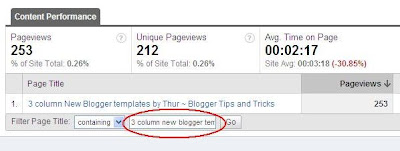
Now if you are logged into Google Analytics Dashboard, click on CONTENT > CONTENT BY TITLE, you will see a box for FILTER PAGE TITLE (see screen shot below):

Type into the box a suitable keyword to help identify the post for which you want to check and click GO. You will see a list of blog post titles with the number of pageviews etc. For example, I want to see how many pageviews were there for posts containing the word "categories", I type in the word "categories" and filter and you can see the results in the screen shot above.
Now you may even try to filter Google Analytics data by blog title by typing in the full title into the box to filter. For example, I typed in "3 column templates by Thur" and found that there were a total of 253 pageviews for that particular post (see screen shot below):
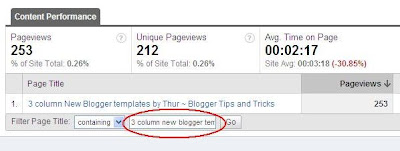
Things to Avoid On Your Webpage
There is a lot of talk on the internet about all of the different SEO related items that you can do to your website to help your pages rank better in the SERPs, but you don’t often read about the things you shouldn’t do. These items are probably some of the most important SEO rules to consider because getting a bad reputation with Google or the other search engines can make all your other SEO work worthless.
With that said, here is a list of things NOT to do with your website:
With that said, here is a list of things NOT to do with your website:
- Don’t link to any obvious spammer sites or “bad neighborhoods”. These would include link farms and other obvious link schemes.
- Avoid using any hidden text or hidden links.
- Don’t use cloaking or “sneaky redirects”
- Don’t use “doorway” pages that are designed just for search engines
Regarding Blogger Image
With the blogging platforms today, adding images to improve the look and feel of your blog has never been easier. As more and more images are being used in blog posts, it is very important to consider how the search engines will view your images and the effect that can have on your blog.
The biggest problem for a webmaster is when an image results in his or her blog being placed outside of Google’s safe search filter. This can occur, even if everything else in your blog is completely family friendly. There are a few precautions that you can take to help ensure that you don’t fall victim to this problem.
The biggest problem for a webmaster is when an image results in his or her blog being placed outside of Google’s safe search filter. This can occur, even if everything else in your blog is completely family friendly. There are a few precautions that you can take to help ensure that you don’t fall victim to this problem.
- Be careful when naming your image files. Never use any name though could sound like the image may be adult in nature or oriented toward gambling or non-family friendly topics.
- Use descriptive alt text for your images. Don’t just list keywords, but actually provide a very concise description of the image.
- Keep others from hotlinking your images. This can be done with a quick setting change within your host’s cpanel. If a search engine finds a couple of adult sites hotlinking to your website, it can result in your images (and blog) being filtered by safe search.
Establish Your Brand by Blogging
The most important thing about having a blog is to establish your brand and let your readers get to know you. This applies mostly to blogs that are related to your business. As the author of the blog, you can tell your readers about yourself in the About page. Your readers will also come to know you through your style of writing and what you write about. If you have something meaningful to say, people will listen.
In the beginning, you can take a look at some of the popular blogs in your niche and take note of what you like about them. Basically you are trying to capture the best elements of those blogs and try to incorporate them in yours.
Another way to build a community quickly is by holding a blog contest. You can offer attractive prizes (like lots of cash!) or ask other bloggers to donate prizes in exchange for something you have to offer. You could offer to review their blog in your blog and give them a backlink. You could offer them your own product in exchange. Those are just two quick ideas.
Folks like Darren Rowse (Problogger) and Shoemoney have built their brands largely due to the popularity of their blogs. You have to find your own unique angle to it. For Problogger, it was teaching people about blogging and making money from it. For Shoemoney, a lot of initial interest was generated by showing a huge affiliate check and talking about tremendous success with ringtones.
Don’t delay, start thinking about how you can establish yourself in a crowded marketplace. The sooner you start, the better.
Thanks to moneymakingblogs.com
Get Started
If you don’t already have a blog, it’s time to take the plunge and get started. Remember Nike’s popular slogan? Just do it. You can learn along the way as you build up your first blog. There is a lot of freely available information about all aspects of maintaining and marketing a blog.In the beginning, you can take a look at some of the popular blogs in your niche and take note of what you like about them. Basically you are trying to capture the best elements of those blogs and try to incorporate them in yours.
Blog Regularly
Even if you are not a Pulitzer prize winning author, you can still get better at writing as you practice. Try to blog as regularly as possible. If you stop for long periods between your posts, you may start to lose your readership. You can even write your posts beforehand if you know that you are going to be away on vacation. Then you can set up automatic scheduling to post to the blog.Build a Community
As your blog readership grows, you will hopefully get more people interacting with you through the comments. Definitely install Akismet to catch most of the comment spam. Try to answer all of the valid comments quickly and you will make your readers feel that you care. Another option to think about is building a forum as part of your blog. Again, due to the problem of spam, forums require moderation and if you don’t have time to do this, you’ll have to find some volunteers or pay for help. Another way to build a community quickly is by holding a blog contest. You can offer attractive prizes (like lots of cash!) or ask other bloggers to donate prizes in exchange for something you have to offer. You could offer to review their blog in your blog and give them a backlink. You could offer them your own product in exchange. Those are just two quick ideas.
Folks like Darren Rowse (Problogger) and Shoemoney have built their brands largely due to the popularity of their blogs. You have to find your own unique angle to it. For Problogger, it was teaching people about blogging and making money from it. For Shoemoney, a lot of initial interest was generated by showing a huge affiliate check and talking about tremendous success with ringtones.
Don’t delay, start thinking about how you can establish yourself in a crowded marketplace. The sooner you start, the better.
Thanks to moneymakingblogs.com
Starting a money making blog
Starting a blog can be a fun and challenging way to earn income from yourself. It can be a great experience for your career as well - as through the blog you can become an expert in a certain niche and also learn about online marketing.
Step 1: Decide that you are going to put effort into the blog. You will have to write frequently and often so you must make the decision and be committed to running your blog.
Step 2: Pick a targeted topic for your blog. You must have a blog that is a specific niche to give you the best chance at getting an audience. For example, if you live in New York City, and want to start a blog about finding an apartment, it would be better to have the blog about finding an apartment in New York City. This is one example, my point is that you want to make the blog specific to a particular niche. There are millions of blogs out there, & if you want to make an impact and get a loyal audience, it behooves you to select a niche topic which will differentiate your blog.
Step 3: Choose a blogging provider to help you publish and maintain your blog online. There are several providers that will make it very easy for you to maintain your blog. You will not need a lot of technical experience to get everything up and running. And, once it is up and running, it will also be fairly simple for you to add new content to your blog. This website has published a detailed article which reviews several blogging providers.
Step 4: Add quality content to your blog. To keep your readers interested in your blog, you must add quality, relevant content to your blog. You must continue to add quality content to your blog and be sure to stay on topic. It varies as to how often successful bloggers update their site, but one thing for sure is that if you don't update your site for months at a time, users may begin to get dis-satisfied.
Step 5: Optimize your site for the major search engines. There are several strategies to optimize your site for the major search engines. The the following articles offers tips on search engine optimization.
Step 6: Build links to your site to drive traffic and further increase your search engine rankings. The following links offer ideas to help you get other websites to link to your website.
Link 1
Link 2
Step 7: Monetize your blog. There are several options to make money from your blog. Any site with solid traffic can generate revenue through several avenues as above
Step 1: Decide that you are going to put effort into the blog. You will have to write frequently and often so you must make the decision and be committed to running your blog.
Step 2: Pick a targeted topic for your blog. You must have a blog that is a specific niche to give you the best chance at getting an audience. For example, if you live in New York City, and want to start a blog about finding an apartment, it would be better to have the blog about finding an apartment in New York City. This is one example, my point is that you want to make the blog specific to a particular niche. There are millions of blogs out there, & if you want to make an impact and get a loyal audience, it behooves you to select a niche topic which will differentiate your blog.
Step 3: Choose a blogging provider to help you publish and maintain your blog online. There are several providers that will make it very easy for you to maintain your blog. You will not need a lot of technical experience to get everything up and running. And, once it is up and running, it will also be fairly simple for you to add new content to your blog. This website has published a detailed article which reviews several blogging providers.
Step 4: Add quality content to your blog. To keep your readers interested in your blog, you must add quality, relevant content to your blog. You must continue to add quality content to your blog and be sure to stay on topic. It varies as to how often successful bloggers update their site, but one thing for sure is that if you don't update your site for months at a time, users may begin to get dis-satisfied.
Step 5: Optimize your site for the major search engines. There are several strategies to optimize your site for the major search engines. The the following articles offers tips on search engine optimization.
Step 6: Build links to your site to drive traffic and further increase your search engine rankings. The following links offer ideas to help you get other websites to link to your website.
Link 1
Link 2
Step 7: Monetize your blog. There are several options to make money from your blog. Any site with solid traffic can generate revenue through several avenues as above
How to Increase Blog Traffic for Free
Learn how to get more readers and promote a website by using social networking sites, directories, newsletters as well as creating a user friendly blog.
With blogs now being so easy to set up there are so many competing for attention. Alongside good quality content, certain free methods can increase readership when used effectively. Promotion is a skill and knowing how to use the web in a way to increase traffic can create a successful website.
Create a Reader Friendly Website
Make it easy for blog visitors to bookmark and link to the website in their browser. Use easy to read fonts and ensure the background is not distracting, a professional looking design is important to create a good image. Easy navigation means a reader is likely to read more and recommend the site to others, so ensure content is organised and simple to find. Highlight the most popular posts, and use good keywords in post titles to get more traffic via Google. Use Google Analytics to identify where traffic is coming from to understand which traffic-increasing methods are successful.Social Networking to Build Reader Relations
Sites like Facebook, MyBlogLog and Twitter are powerful tools in generating interest in a blog. Blog posts should be linked immediately on Facebook and Twitter and this gives people a chance to comment on the post and have the opportunity to discuss it with the blog owner. Facebook Fan pages are a good way to generate publicity and inbuilt forums are useful in creating a community of readers. Submit posts to multiple social bookmarking sites using OnlyWire. It is important for visitors to be able to submit a blog post to social bookmarking sites.Posting in Related Forums
Posting in a forum is a good way to attract readers to a blog. This tends to work best when a relationship is first built with targeted users and trust is built. It is best to visit forums in a related niche. Keep the blog URL in the signature line of each post to increase web site traffic quickly. Often people in forums do not seek out information and ask questions so be sure to answer questions when possible. Making friends in a forum is likely to lead to more regular blog readers.Send Out Email Newsletters
Creating an email list means subscribers can be informed about the blog and any offers. Many find email is an invaluable way of building a relationship with readers and some bloggers use it as a way to get feedback to further improve their blogs.Email is one of his most effective ways of promoting his products. Reply to any questions from readers by email and try to be as helpful as possible to gain their interest.Promote the Blog Everywhere
Answering questions on forums and Yahoo Answers related to the niche with a link to a blog post that answers the question. Attract readers by commenting on other people's posts, and often the most effective way is to make friends that are interested in a similar topic. Word of mouth is very effective, so tell friends and family about the blog and encourage them to tell others. Here are some other ways of promoting the blog:- Publish videos on YouTube with the blog URL at the beginning and end of the video.
- Put the blog URL on everything from business cards, to mailing labels.
- Join writing sites such as Hubpages and Squidoo and post links to the blog from articles.
- Provide Wikipedia articles with any relevant links to the blog.
- Submit the site to free website review sites such as Cool Site of the Day.
- Ensure that the post title and URL is submitted to blog directories such as BlogCatalog.
- Participating in blog carnivals is a good way of getting publicity.
Thanks to suite101.com
4 Steps to Increase Your Blog Traffic
One of the most common complaints that I hear from bloggers is the fact that no matter how hard they try, they can’t grow their blogs past 100 or so daily page vies. Those early days are indeed the hardest, because you need to put hard work in without the certainty of achieving results.
If you are in that same situation, here is a simple strategy that will certainly increase your blog traffic and make you break the 1,000 daily page views mark. In fact, the strategy could be used even if your are already over that number but have reached a traffic plateau lately.
Just make sure to execute the 4 steps as planned and to spend the two hours and a half every day (obviously if you have more time available you can expand the time spent on each of the four steps proportionally).
Notice that your goal is to release one killer article every week. If that is not possible aim for one every 15 days. So the one hour that you will spend every day will be dedicated to the same piece. In other words, expect killers articles to take from 5 up to 10 hours of work.
If you are not familiar with the term, a killer article is nothing more than a long and structured article that has the goal of delivering a huge amount of value to potential visitors. If you have a web design blog, for example, you could write an article with “100 Free Resources for Designers”. Here are some ideas for killer articles:
Thanks to dailyblogtips.com
If you are in that same situation, here is a simple strategy that will certainly increase your blog traffic and make you break the 1,000 daily page views mark. In fact, the strategy could be used even if your are already over that number but have reached a traffic plateau lately.
Just make sure to execute the 4 steps as planned and to spend the two hours and a half every day (obviously if you have more time available you can expand the time spent on each of the four steps proportionally).
First Step: Killer Articles (1 hour per day)
Spend one hour brainstorming, researching and writing killer articles (also called linkbaits, pillar articles and so on).Notice that your goal is to release one killer article every week. If that is not possible aim for one every 15 days. So the one hour that you will spend every day will be dedicated to the same piece. In other words, expect killers articles to take from 5 up to 10 hours of work.
If you are not familiar with the term, a killer article is nothing more than a long and structured article that has the goal of delivering a huge amount of value to potential visitors. If you have a web design blog, for example, you could write an article with “100 Free Resources for Designers”. Here are some ideas for killer articles:
- create a giant list of resources,
- write a detailed tutorial teaching people how to do something,
- find a solution for a common problem in your niche and write about it, or
- write a deep analysis on a topic where people have only talked superficially
Second Step: Networking (30 minutes per day)
Networking is essential, especially when you are just getting started. The 30 minutes that you will dedicate to it every day could be split among:- commenting on other blogs in your niche,
- linking to the posts of bloggers in your niche, and
- interacting with the bloggers in your niche via email, IM or Twitter.
Third Step: Promotion (30 minutes per day)
The first activity here is the promotion of your killer articles. Whenever you publish one of them, you should push it in any way you can. Examples include:- letting the people in your network know about it (don’t beg for a link though),
- letting bloggers and webmasters in relevant niches know about it,
- getting some friends to submit the article to social bookmarking sites,
- getting some friends to Twitter the article, and
- posting about the article in online forums and/or newsgroups.
Fourth Step: Normal Posts (30 minutes per day)
Just like a man does not live by bread alone, a blog does not live by killer articles alone. Normal posts are the ones that you will publish routinely in your blog, between the killer articles. For example, you could publish a killer article every Monday and normal posts from Tuesday through Friday. Here are some ideas for normal posts:- a post linking to an article on another blog and containing your opinion about it
- a post informing your readers about a news in your niche
- a post asking a question to your readers and aiming to initiate a discussion
- a post highlighting a new resource or trick that you discovered and that would be useful to your readers
Thanks to dailyblogtips.com
Subscribe to:
Comments (Atom)


